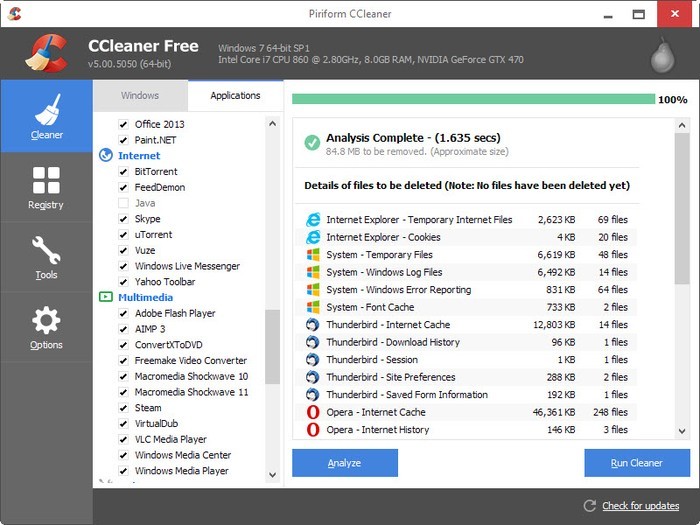CCleaner
| Filename | ccleaner_5_09_5343_scrapebyitguy.zip |
| Filesize | 6 MB |
| Version | 5.09.5543 |
| Date added | 25th August 2015 |
| Downloaded | 1072 times |
| Category | Cleanup |
| Tags | clean my pc, cleanup, delete cookies, delete temp files, delete temporary files, how to free up space |
CCleaner is a small, effective utility for computers running Microsoft Windows that cleans out the ‘junk’ that accumulates over time: temporary files, broken shortcuts, and other problems.
CCleaner protects your privacy. It cleans your browsing history and temporary internet files. Allowing you to be a more confident Internet user and less susceptible to identity theft.
CCleaner can clean unneeded files from various programs saving you hard disk space, remove unneeded entries in the Windows Registry, help you uninstall software and select which programs start with Windows.
What it can and can’t do
CCleaner has many abilities, but it can’t do everything. Here’s a list of what it can and can’t do.
CCleaner can:
- Protect your Web browsing privacy on a shared or public computer by deleting passwords and other temporary Internet files, so that nobody will be able to see where you’ve been. CCleaner Professional can also delete browser tracks every time you close your Internet browser – automatically or on demand.
- Protect your privacy for many Windows applications by removing information about files and folders you’ve accessed using them.
- Remove traces of documents you’ve already deleted by securely wiping free disk space.
- Clean up the Windows Registry by removing information that’s incorrect or no longer needed.
- Reduce memory load and speed up boot times by letting you specify which programs automatically start with Windows.
- Uninstall software easily – even when the Windows Control Panel Add/Remove Programs applet won’t let you.
- Manage your cookies – tiny files on your PC that Web sites use to track your visits.
- Find duplicate files – recover hard drive space and declutter your PC.
What CCleaner can’t do:
- CCleaner can’t detect or remove viruses, spyware, or malware.
- CCleaner can’t defragment your hard drive.
- CCleaner can’t recover deleted or corrupted files.