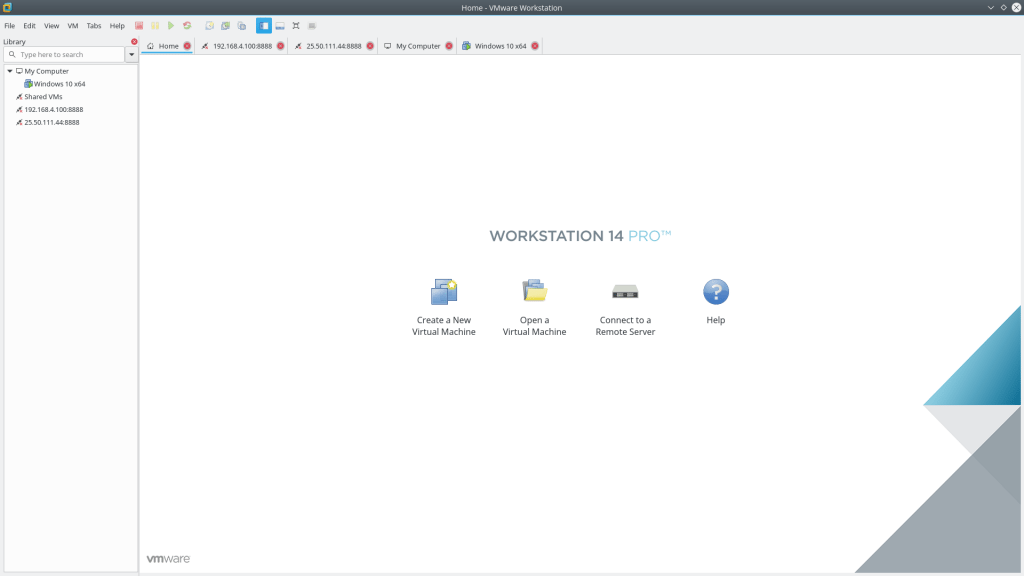VMWare Workstation (or player) 12 and 14 have a common issue with newer kernels where they will refuse to run a vm indicating that “The virtual machine is unable to reserve memory” even when there’s plenty of ram available. This can be fixed by recompiling the host modules (note that this does not mean reinstalling will work, it won’t).
First, clone the git:
4 | git checkout workstation-14.0.0 |
Now, recompile and install.
1 | tar cf vmmon.tar vmmon-only |
2 | sudo cp vmmon.tar /usr/lib/vmware/modules/source |
3 | sudo vmware-modconfig --console --install-all |
To finalize, open up workstation or player again and try running a VM, this should now work accordingly. This has been tested on all 3 flavours of Linux Mint, Ubuntu 16.04 LTS and 17.10 with VMWare Workstation 12 and 14.
Related